What is DaVinci Resolve?
DaVinci Resolve 19 is a high-end video editing software suite designed to meet the rigorous demands of film and television post-production. It integrates video editing, color correction, visual effects, motion graphics, and audio post-production into a single, comprehensive platform. This software is popular among industry professionals, from Hollywood film editors to TV studios, as well as dedicated amateurs. DaVinci Resolve’s all-in-one approach simplifies the post-production process, enabling users to work within a single program from start to finish, regardless of the project’s scale.
Key Features:
- Professional Editing Tools: Combines traditional nonlinear editing with a streamlined cut page, designed for both long-form and quick-turnaround projects.
- Advanced Color Correction: Industry-leading color grading tools with a wide gamut workspace, offering precise control over color and lighting.
- Fusion VFX: A node-based interface for creating complex visual effects and motion graphics directly within the software.
- Fairlight Audio Post: Professional-grade audio post-production tools capable of handling up to 2,000 tracks with real-time effects and processing.
- Multi-User Collaboration: Enables multiple users to work simultaneously on the same project, ideal for large production teams.
- DaVinci Neural Engine: Powered by AI, offering advanced features like facial recognition and scene cut detection to enhance editing efficiency and creative possibilities.
Pros:
- All-In-One Solution: Integrates all aspects of post-production into one application, minimizing the need for multiple software tools.
- Industry-Standard Quality: Offers professional-grade tools used in Hollywood, ensuring high-quality output.
- Customizable Interface: Adaptable to different workflows and user preferences, enhancing productivity.
- Extensive Format Support: Compatible with nearly all video formats, making it versatile for any post-production task.
Cons:
- Steep Learning Curve: The vast array of features can be overwhelming for beginners.
- Resource-Intensive: Requires a powerful hardware setup to operate all features smoothly.
- Limited Third-Party Plugin Support: While robust, it could benefit from more third-party integrations and extensions.
Who is Using DaVinci Resolve?
- Film Editors: For editing feature films, thanks to its comprehensive, high-quality toolset.
- Colorists: For advanced color grading tasks that demand precision and flexibility.
- Visual Effects Artists: For creating complex effects and animations with the integrated Fusion module.
- Sound Engineers: For professional-grade audio post-production using Fairlight.
- Television Studios: For fast workflows suitable for quick turnarounds on episodes.
- Uncommon Use Cases: Academic institutions use it to teach media production; YouTube creators leverage its tools for producing high-quality content.
Pricing:
- DaVinci Resolve Free: A robust free version with some limitations compared to the Studio version.
- DaVinci Resolve Studio: Priced at $295, includes advanced features like the DaVinci Neural Engine and additional Resolve FX. Disclaimer: Pricing information may change; refer to the official DaVinci Resolve website for the latest details.
What Makes DaVinci Resolve Unique?
DaVinci Resolve’s unique strength lies in its comprehensive integration of multiple post-production disciplines into a single package. Its real-time collaboration features allow different specialists—editors, colorists, VFX artists, and sound engineers—to work simultaneously on the same project, which is crucial in professional production environments.
Compatibilities and Integrations:
- Extensive Format Support: Handles nearly all media formats for smooth workflows.
- Blackmagic Design Hardware: Optimized for use with Blackmagic cameras and panels.
- Multi-Platform Support: Available on Windows, Mac, and Linux.
- Open FX Plugins: Supports a wide range of third-party plugins for enhanced functionality.
DaVinci Resolve Tutorials:
Blackmagic Design offers extensive tutorials on their website and YouTube, ranging from basic setups to advanced feature walkthroughs.
How We Rated It:
- Accuracy and Reliability: 4.8/5
- Ease of Use: 3.5/5
- Functionality and Features: 5/5
- Performance and Speed: 4.5/5
- Customization and Flexibility: 4.7/5
- Data Privacy and Security: 4.5/5
- Support and Resources: 4.0/5
- Cost-Efficiency: 4.9/5
- Integration Capabilities: 4.2/5
- Overall Score: 4.5/5
Summary:
DaVinci Resolve stands out as a powerful, all-encompassing tool for video editing, color grading, audio post-production, and visual effects. Its professional-grade features, combined with the DaVinci Neural Engine’s AI capabilities, make it an essential tool for the film and television industry. Despite its steep learning curve, its comprehensive nature and robust performance justify its place as a top choice for high-end post-production.
4o