PowerDirector by CyberLink is a comprehensive video editing software designed to cater to both amateur and professional creators. It combines advanced features with an intuitive interface, making it a versatile tool for various video editing needs.
Key Features:
- AI-Powered Editing Tools: Utilizes advanced AI algorithms to automate tasks such as object tracking, scene detection, and voiceovers, reducing post-production time.
- Extensive Effects Library: Offers thousands of effects and templates for enhancing videos, with easy drag-and-drop functionality.
- Multi-Platform Compatibility: Available for Windows and macOS, providing a seamless editing experience across different operating systems.
- 360-Degree Video Editing: Supports 360-degree video formats, with tools to edit and refine immersive video content.
Pros:
- User-Friendly Interface: Maintains an intuitive design, accessible for beginners while catering to experienced editors.
- High-Speed Rendering: Optimizes rendering processes for faster production times without sacrificing quality.
- Regular Updates: CyberLink frequently updates PowerDirector with the latest technologies and features.
- Affordable Pricing: Offers various pricing tiers, including a feature-rich free version and subscription plans.
Cons:
- Resource Intensive: Advanced editing functions may require a robust hardware setup.
- Overwhelming for Beginners: The extensive features and options can be overwhelming for new users.
- Limited Cloud Storage: Compared to competitors, the cloud storage options are relatively limited.
Who is Using PowerDirector?
- Professional Video Editors: For producing high-quality, cinematic videos.
- Content Creators: Ideal for creating engaging content for platforms like YouTube and Instagram.
- Educational Institutions: Used in multimedia courses for teaching video editing skills.
- Marketing Professionals: To develop impactful promotional videos and ads.
- Uncommon Use Cases: Non-profits for storytelling videos; amateur filmmakers for indie film production.
Pricing:
- Free Tier: PowerDirector Essential offers basic functionalities without a time limit.
- Subscription Plans: Starting from $4.58 per month, with access to full features, including premium plugins and effects.
- Disclaimer: For the most current pricing details, refer to the official PowerDirector website.
What Makes PowerDirector Unique?
PowerDirector stands out for its combination of advanced AI tools and user-friendly design. Features like AI-driven object tracking and voice-to-text conversion streamline complex editing tasks, allowing users to focus on creative aspects.
Compatibilities and Integrations:
- Cross-Platform Support: Works on Windows and macOS.
- Hardware Optimization: Compatible with NVIDIA, AMD, and Intel hardware accelerations.
- File Format Support: Supports a wide range of video and audio formats.
- Direct Social Media Integration: Easy export and sharing to platforms like YouTube and Facebook.
PowerDirector Tutorials:
CyberLink offers a range of tutorials on their website and YouTube, from basic setup to advanced feature utilization.
How We Rated It:
- Accuracy and Reliability: 4.7/5
- Ease of Use: 4.5/5
- Functionality and Features: 4.8/5
- Performance and Speed: 4.6/5
- Customization and Flexibility: 4.5/5
- Data Privacy and Security: 4.2/5
- Support and Resources: 4.3/5
- Cost-Efficiency: 4.7/5
- Integration Capabilities: 4.4/5
- Overall Score: 4.5/5
Summary:
PowerDirector offers a robust, flexible, and user-friendly video editing experience. Its AI-driven features simplify complex editing tasks, making it an excellent choice for a wide range of users, from budding YouTubers to seasoned filmmakers. The blend of advanced functionality with affordability makes PowerDirector a compelling option in the video editing software market.