VEED is an innovative video captioning tool that enhances video accessibility and engagement through auto-generated subtitles and translations. It is designed to simplify the process of adding captions, making videos more inclusive and appealing.
Key Features:
- Auto Subtitles: Automatically generates subtitles for your videos.
- Multilingual Support: Provides captions in 50 languages.
- Quick Editing: Allows easy correction of words and misspellings.
- Style Options: Offers various customization styles for captions.
- Video Import: Supports importing existing videos or recording new ones.
- No Upload Needed: Import files directly from your storage.
- Video Trimming: Easy trimming of video clips.
- Aspect Ratio Change: Adjusts video aspect ratios for different platforms.
Pros:
- Accessibility: Enhances accessibility for viewers who are hard of hearing.
- Engagement Boost: Increases viewer engagement with subtitles.
- Ease of Use: Features a user-friendly and intuitive interface.
- Customizable: Provides multiple styling options for captions.
Cons:
- Learning Curve: Initial setup may require some time to master.
- Limited Features: Primarily focuses on auto-captions, with fewer advanced features.
Who is Using VEED?
- Content Creators: For adding captions to their videos.
- Social Media Managers: To make videos more accessible on various platforms.
- Educators: Enhances educational videos with captions.
- Marketing Teams: Creates engaging video content with subtitles.
- Uncommon Use Cases: Event organizers use it for adding captions to event videos; vloggers adopt it to make content more inclusive.
Pricing:
- Free Tier: Basic features available for free.
- Mobile PRO: $47.99 per year.
- Mobile PRO Monthly: $6.99 per month.
- Mobile PRO Monthly (Alternative): $5.99 per month.
Disclaimer: For the most accurate and current pricing details, please refer to the official VEED website.
What Makes VEED Unique?
VEED stands out with its advanced auto-captioning feature, which simplifies adding subtitles and supports a wide range of languages, making it a valuable tool for video creators.
Compatibilities and Integrations:
- iPhone: Compatible with iOS 16.0 or later.
- Mac: Compatible with macOS 13.0 or later with Apple M1 chip or later.
- Apple Vision: Requires visionOS 1.0 or later.
- API Access: Developers can use VEED’s API for custom integrations.
VEED Tutorials:
Explore VEED’s comprehensive tutorial series on YouTube for guidance on basic setup and advanced features.
How We Rated It:
- Accuracy and Reliability: 4.8/5
- Ease of Use: 4.9/5
- Functionality and Features: 4.7/5
- Performance and Speed: 4.6/5
- Customization and Flexibility: 4.5/5
- Data Privacy and Security: 4.4/5
- Support and Resources: 4.6/5
- Cost-Efficiency: 4.3/5
- Integration Capabilities: 4.2/5
- Overall Score: 4.6/5
Summary:
VEED excels in providing auto-generated captions, making it an essential tool for video creators who want to enhance accessibility and engagement. Its multilingual support and customization options offer significant advantages for diverse content needs.