Webcam Wonders is an advanced tool designed to enhance and elevate the functionality of standard webcams using artificial intelligence. It provides a range of features to improve video communication and content creation, making it a valuable asset for both individuals and professionals.
Key Features:
- Real-Time Background Replacement: Seamlessly switch between virtual backgrounds during live streams or video calls.
- Facial Recognition and Tracking: Enhances interaction by recognizing and following facial movements.
- AI-Powered Enhancement: Uses AI algorithms to adjust lighting and sharpness in real-time for improved video quality.
- Gesture Control: Allows users to control certain functions with hand gestures, adding interactivity to presentations or meetings.
Pros:
- Engagement Boosting: Adds creative tools that make virtual meetings and streams more engaging.
- Professional Quality: Elevates video quality to a professional standard, suitable for content creators and remote workers.
- User Accessibility: Easy to set up and use with minimal technical know-how required.
- Versatility: Adaptable for various uses, including business conferencing, live streaming, and virtual events.
Cons:
- Hardware Requirements: May require a high-quality webcam and robust system specifications for optimal performance.
- Bandwidth Usage: Higher video quality and AI features might consume more internet bandwidth.
- Platform Dependency: Performance may vary depending on compatibility with different video conferencing platforms.
Who is Using Webcam Wonders?
- Remote Educators: Enhancing virtual classroom experiences with interactive features and high-quality video.
- Content Creators: Producing polished videos and live streams with advanced visual effects.
- Business Professionals: Improving communication in virtual meetings and presentations.
- Event Organizers: Creating immersive virtual event experiences with dynamic background options.
- Uncommon Use Cases: Used by telehealth providers for clearer patient consultations and gamers for enhanced streaming presence.
Pricing:
- Free Tier: Basic features are available at no cost.
- Premium Tier: Advanced functionalities are accessible starting at a competitive monthly rate.
Disclaimer: For the most accurate and current pricing details, please refer to the official Webcam Wonders website.
What Makes Webcam Wonders Unique?
Webcam Wonders stands out with its AI-driven video enhancement capabilities, offering a unique ability to transform ordinary webcam feeds into professional-grade video output. Its advanced features set it apart in the webcam technology space.
Compatibilities and Integrations:
- Cross-Platform Support: Compatible with Windows and macOS.
- Video Conferencing Integration: Works with major platforms like Zoom, Skype, and Teams.
- Plugin Support: Offers plugins for additional customization and functionality.
- Browser-Based Accessibility: Can be used directly within web browsers for convenience.
Webcam Wonders Tutorials:
A comprehensive collection of tutorials is available on the Webcam Wonders website to help users master the tool and fully utilize its features.
How We Rated It:
- Accuracy and Reliability: 4.5/5
- Ease of Use: 4.2/5
- Functionality and Features: 4.7/5
- Performance and Speed: 4.3/5
- Customization and Flexibility: 4.0/5
- Data Privacy and Security: 4.4/5
- Support and Resources: 4.1/5
- Cost-Efficiency: 4.5/5
- Integration Capabilities: 4.3/5
- Overall Score: 4.3/5
Summary:
Webcam Wonders excels in transforming webcam interactions with its robust AI-powered features. Its real-time background replacement and video enhancement technologies offer a significant advantage for users seeking high-quality video content and engaging virtual experiences.