Fotor Video Enhancer AI is a cutting-edge tool designed to elevate video quality with the help of advanced artificial intelligence. It streamlines the video enhancement process, making it accessible for both individuals and professionals who want to improve their video content effortlessly.
Key Features:
- Automatic Sharpening: Enhances video clarity by automatically sharpening details.
- Color Correction: Adjusts colors to make videos more vibrant and true-to-life.
- Brightness Adjustment: Fine-tunes brightness levels to ensure optimal visibility in various lighting conditions.
Pros:
- Ease of Use: Simplifies video enhancement with automated AI features, reducing the need for manual editing.
- High-Quality Results: Delivers professional-grade improvements in video quality.
- Efficiency: Saves time by handling multiple enhancement tasks in one go.
Cons:
- Limited Manual Controls: May lack in-depth manual editing options for users who prefer more hands-on adjustments.
- AI Limitations: Automated features may not always perfectly align with every specific video need.
Who is Using Fotor Video Enhancer AI?
- Content Creators: Enhancing the visual quality of videos for social media and YouTube.
- Video Editors: Streamlining the enhancement process in professional video production.
- Business Professionals: Improving video content for presentations and marketing materials.
- Casual Users: Elevating personal videos and memories with minimal effort.
Pricing:
- Free Tier: Basic features available at no cost.
- Pro Plans: Advanced features and higher quality output available through various subscription options.
Disclaimer: For the most accurate and current pricing details, please refer to the official Fotor Video Enhancer AI website.
What Makes Fotor Video Enhancer AI Unique?
Fotor Video Enhancer AI stands out with its seamless integration of AI technology to automate video enhancement processes. Its focus on simplifying video quality improvements while ensuring professional results makes it a valuable tool for enhancing video content effortlessly.
Compatibilities and Integrations:
- Cross-Platform Support: Available on both Windows and macOS.
- Browser-Based Accessibility: Can be accessed directly via web browsers for convenience.
Fotor Video Enhancer AI Tutorials:
A range of tutorials is available on the Fotor website to guide users through the enhancement features and ensure effective use of the tool.
How We Rated It:
- Accuracy and Reliability: 4.6/5
- Ease of Use: 4.8/5
- Functionality and Features: 4.5/5
- Performance and Speed: 4.7/5
- Customization and Flexibility: 4.3/5
- Data Privacy and Security: 4.5/5
- Support and Resources: 4.4/5
- Cost-Efficiency: 4.6/5
- Integration Capabilities: 4.4/5
- Overall Score: 4.5/5
Summary:
Fotor Video Enhancer AI excels in delivering high-quality video improvements with minimal effort. Its AI-driven features make video enhancement straightforward, ensuring that your videos look their best with professional results.