Receiptor AI is a cutting-edge tool designed to simplify the management of receipts and invoices in today’s fast-paced digital environment. Ideal for businesses and professionals who handle numerous transactions, this AI-driven solution automates the extraction and categorization of financial documents from emails, transforming a tedious task into a streamlined process.
Key Features:
- Automated Extraction: Receiptor AI identifies and extracts details from emails containing receipts or invoices, whether these are attachments or links.
- Retroactive Email Analysis: Analyzes past emails to ensure no receipt or invoice from previous years is overlooked.
- Comprehensive Information Capture: Gathers key details such as purchase amounts, categories, and deadlines for disputes.
- Real-Time Expense Analytics: Provides dynamic graphs and charts for instant visualization of business expenses.
- Multi-Account Email Monitoring: Supports various email accounts, including Gmail, Outlook, and Yahoo.
- Multi-Language Support: Handles documents in multiple languages, catering to international businesses.
- Intelligent Contextual Categorization: Automatically categorizes transactions based on detailed purchase information for accurate financial tracking.
Pros:
- Time-Saving: Significantly reduces the time spent on manual searches, automating the process instead.
- Enhanced Organization: Organizes and manages receipts and invoices for easy access and reporting.
- Versatile Export Options: Allows exporting of documents in PDF, CSV, and other formats to suit different accounting needs.
- Integration with Accounting Software: Seamlessly connects with systems like Xero, QuickBooks, and Expensify for integrated financial management.
Cons:
- Adaptation Period: New users might need some time to become familiar with the tool’s features.
- Email Dependency: The tool’s effectiveness depends on having receipt and invoice information available within the email system.
Who Uses Receiptor AI?
- Accounting & Bookkeeping Services: Enhances service offerings and client satisfaction.
- E-commerce Operators: Automates the management of supplier invoices and receipts.
- Digital Nomads: Keeps track of work-related expenses for tax purposes.
- Event Planners: Manages multiple vendor and supplier financial documents efficiently.
Uncommon Use Cases:
- Academic Researchers: Uses the tool for managing grant-related expenses.
- Real Estate Investors: Employs it for efficient management of property-related expenses.
Pricing:
- Free Tier: Start with Receiptor AI at no cost to explore its basic features.
- Subscription Plans: Various tiers are available to meet different user needs.
Note: For the latest and most accurate pricing details, visit the Receiptor AI website.
What Makes Receiptor AI Unique?
Receiptor AI excels with its comprehensive document capture and the ability to analyze past emails, providing a significant advantage for consolidating historical financial records. Its intelligent contextual categorization ensures that financial tracking is nuanced and based on transaction details rather than just keywords.
Compatibilities and Integrations:
- Accounting Software Integration: Connects with platforms like Xero and QuickBooks.
- Multi-Platform Support: Compatible with various email providers for broad accessibility.
- Export Flexibility: Offers multiple file format options for different accounting needs.
- Multi-Language Functionality: Supports extraction in several languages, enhancing its global usability.
Receiptor AI Tutorials:
The tool offers a range of tutorials and support materials to help users get the most out of its features, from initial setup to advanced usage.
Ratings:
- Accuracy and Reliability: 4.5/5
- Ease of Use: 4.2/5
- Functionality and Features: 4.7/5
- Performance and Speed: 4.6/5
- Customization and Flexibility: 4.3/5
- Data Privacy and Security: 4.8/5
- Support and Resources: 4.4/5
- Cost-Efficiency: 4.5/5
- Integration Capabilities: 4.6/5
Overall Score: 4.5/5
Summary:
Receiptor AI stands out by offering an automated approach to managing financial documents. With unique features like retroactive email analysis and intelligent contextual categorization, it provides exceptional benefits for a wide range of users. The tool’s time-saving capabilities, organizational features, and seamless integration with accounting software make it a valuable asset for streamlining financial document management.