What is Microsoft Translator?
In today’s digital age, overcoming language barriers is crucial for effective communication. Microsoft Translator is a powerful tool designed to facilitate seamless translation across numerous languages, enhancing global interaction and understanding. Whether you’re a business professional aiming to expand internationally, a traveler exploring new places, or an educator reaching out to a diverse audience, Microsoft Translator simplifies and enriches your communication efforts.
Key Features:
- Extensive Language Support: Translates text, speech, and conversations in real-time across more than 70 languages, catering to diverse linguistic needs.
- Integration with Popular Applications: Works seamlessly with Microsoft products like Office 365, providing a cohesive experience for users within the Microsoft ecosystem.
- Offline Capabilities: Offers offline translation options, which is beneficial in areas with limited internet connectivity.
- Real-Time Conversation Translation: Enables multiple users to converse in different languages with real-time translation, ideal for international meetings or educational settings.
Pros:
- Accessibility Enhancements: Includes features like text-to-speech and speech-to-text, improving accessibility for users with disabilities.
- User-Friendly Interface: Intuitive and easy to navigate, even for beginners.
- Cost-Effective: Free version available with robust features, and competitively priced plans for advanced needs.
- Secure and Reliable: Maintains high standards of data privacy and security, being a Microsoft product.
Cons:
- Limited Nuances in Translation: May struggle with regional dialects and idiomatic expressions.
- Internet Dependency for Some Features: While offline capabilities exist, many advanced features require an internet connection.
- Occasional Latency Issues: Users might experience delays in real-time conversation translations during peak usage times.
Who is Using Microsoft Translator?
- Educational Institutions: Supporting multilingual learning environments and accessible education.
- Travel and Tourism Businesses: Improving communication with international clients and providing real-time translation services.
- Healthcare Providers: Facilitating communication with patients who speak different languages.
- International Organizations: Enhancing workflow and communication across global branches.
- Uncommon Use Cases: Used by authors and researchers for multilingual literature review; adopted by emergency responders for quick translation in emergencies.
Pricing:
- Free Tier: Provides basic features at no cost.
- Advanced Plans: Custom pricing based on specific business needs and usage volume.
Disclaimer: Pricing information may vary. For the most current details, visit the official Microsoft Translator website.
What Makes Microsoft Translator Unique?
Microsoft Translator excels with its seamless integration into the Microsoft ecosystem, making it a natural choice for users within this environment. Its ability to handle real-time multi-person conversations offers significant advantages for both personal and professional communication.
Compatibilities and Integrations:
- Microsoft Office Integration: Works with Word, PowerPoint, and Outlook for easy translation and communication.
- API Access: Allows developers to integrate translation capabilities into their applications.
- Browser Extensions: Available for major browsers for convenient web page translations.
- Mobile App Availability: Available on Android and iOS for on-the-go translation.
Microsoft Translator Tutorials:
Explore comprehensive tutorials on the Microsoft Translator website, covering everything from basic operations to advanced features.
How We Rated It:
- Accuracy and Reliability: 4.5/5
- Ease of Use: 4.7/5
- Functionality and Features: 4.6/5
- Performance and Speed: 4.3/5
- Customization and Flexibility: 4.0/5
- Data Privacy and Security: 4.8/5
- Support and Resources: 4.5/5
- Cost-Efficiency: 4.4/5
- Integration Capabilities: 4.5/5
- Overall Score: 4.5/5
Summary:
Microsoft Translator provides robust, reliable, and accessible translation solutions, making it an essential tool for overcoming language barriers. Its integration with Microsoft products offers a distinct advantage for users within the Microsoft ecosystem. Whether for personal use or enhancing business communication, Microsoft Translator stands out as a top contender in the translation tool arena.