CapCut is a versatile and user-friendly video editing app developed by Bytedance Pte. Ltd., the parent company of TikTok. Known for simplifying the video editing process, CapCut provides an extensive suite of features, making it a go-to solution for content creators, social media influencers, and even professionals looking to produce high-quality videos effortlessly. From keyframe animation and advanced effects to text overlays and smooth slow-motion capabilities, CapCut offers powerful tools that enable users to create visually stunning content for platforms like TikTok, YouTube, Instagram, and more.
Key Features:
- Advanced Video Editing: Includes keyframe animation, multi-track timeline arrangement, and precise speed adjustments with smooth slow-motion effects.
- Intelligent Features: Offers auto captions, text-to-speech, and automatic background removal, enhancing productivity and accessibility.
- Text & Stickers: Add customizable text with various fonts and trending stickers to personalize videos.
- Effects & Filters: A vast library of regularly updated effects and filters to match current trends.
- Music & Sound Effects: Built-in library of music tracks and sound effects to enhance the audio of your videos.
- High-Resolution Support: Exports up to 4K at 60fps with HDR support for stunning visual quality.
- Easy Sharing: One-click sharing to social media platforms for quick distribution of content.
Pros:
- User-Friendly Interface: Intuitive design, making it easy for users of all levels to navigate the app and use its features.
- Free Advanced Features: Provides access to advanced editing tools, such as chroma key (green screen) and video stabilization, for free.
- Regular Updates: Frequently updated with new features and improvements based on user feedback.
- Cross-Platform Availability: Available on iPhone, iPad, and Mac, ensuring a seamless experience across devices.
Cons:
- CapCut Pro Subscription: Some premium effects, transitions, and features are only available through a subscription.
- Occasional Bugs: Users may experience bugs affecting the visibility of photos and videos in the app.
- AI Tools Limitations: Certain AI-driven features are more robust in the paid version.
Who is Using CapCut?
- Content Creators: For producing engaging videos with eye-catching effects and animations for platforms like TikTok and YouTube.
- Social Media Influencers: Creating viral content that appeals to a wide audience on Instagram, Facebook, and other platforms.
- Video Editing Enthusiasts: Individuals exploring video editing as a hobby or creative outlet.
- Marketing Professionals: Crafting compelling promotional videos for brands and businesses.
Pricing:
- Free Version: Offers a comprehensive range of editing tools at no cost.
- CapCut Pro Subscription: Monthly subscription starting at $7.99 for access to premium features and advanced tools. For the most up-to-date pricing, visit the official CapCut website.
What Makes CapCut Unique?
CapCut’s appeal lies in its balance of powerful editing tools and ease of use, making advanced video editing accessible to a wide range of users. Its standout features, like auto captioning and text-to-speech, support the creation of accessible and engaging content, helping users tap into a broader audience. CapCut also regularly updates its offerings to reflect the latest trends, ensuring users always have fresh tools to experiment with.
Compatibilities and Integrations:
- Wide Device Support: Available on iOS, iPadOS, and macOS, providing consistent editing experiences across Apple devices.
- Social Media Integration: Directly shares videos to platforms like TikTok, Instagram, and WhatsApp.
- Audio Extraction: Easily extracts audio from video clips for enhanced creative control.
- Font Import: Allows users to import custom fonts for personalized text styles.
CapCut Tutorials:
CapCut provides helpful tutorials on their official social media channels, including YouTube, Instagram, and Facebook, covering everything from basic video editing to mastering advanced features.
How We Rated It:
- Accuracy and Reliability: 4.5/5
- Ease of Use: 4.7/5
- Functionality and Features: 4.6/5
- Performance and Speed: 4.3/5
- Customization and Flexibility: 4.4/5
- Data Privacy and Security: 4.2/5
- Support and Resources: 4.5/5
- Cost-Efficiency: 4.6/5
- Integration Capabilities: 4.0/5
- Overall Score: 4.4/5
Summary:
CapCut is a highly effective video editing tool that offers an array of features suitable for both beginners and professionals. Its free advanced tools, user-friendly interface, and constant updates make it an essential app for anyone looking to create high-quality, engaging video content. CapCut’s balance of simplicity and power, combined with its social media integration, positions it as a key player in the video editing space.