Formula Generator is a state-of-the-art AI tool designed to transform how users work with spreadsheets and databases. It simplifies the process of creating Excel formulas, VBA automations, and SQL queries through an easy-to-use Web App and a Google Sheets Extension. Whether you’re an experienced data analyst or new to spreadsheets, Formula Generator helps you manage complex tasks more efficiently. With features like error detection, formula explanations, and code generation, this tool serves as a comprehensive solution for spreadsheet enthusiasts and professionals alike.
Key Features:
- Effortless Excel Formula Creation: Input your requirements in plain text, and the tool generates the appropriate formula for your needs.
- Error Detection: The tool’s error spotter quickly identifies and corrects issues in your formulas or code, saving you time and effort.
- Formula Explanations: The Explain Formula feature breaks down complex formulas into understandable terms, helping you grasp how they work.
- Versatile Code Generation: Whether you need VBA for Excel, AppScript for Google Sheets, or SQL queries, Formula Generator can handle it all.
- AnswerBot Q&A: Powered by OpenAI’s ChatGPT, this feature provides quick, accurate answers to your spreadsheet-related questions, eliminating the need for extensive online searches.
Pros:
- Time-Saving: Significantly reduces the time required to create and troubleshoot formulas.
- User-Friendly Interface: Designed for ease of use, making it accessible to users of all experience levels.
- Broad Support: Supports a wide range of tasks, from Excel to SQL queries.
- Free Google Sheets Extension: Adds advanced formula generation and explanations to Google Sheets.
Cons:
- Learning Curve: New users might need time to explore and fully utilize all of the tool’s features.
- Internet Dependency: Since it’s web-based, a stable internet connection is necessary for smooth operation.
Who Uses Formula Generator?
- Data Analysts: For creating complex formulas and automating data analysis.
- Business Professionals: To streamline financial modeling and reporting.
- Students and Educators: As a learning tool for understanding and applying spreadsheet functions.
- Software Developers: For generating code snippets for database management and application development.
Uncommon Use Cases:
- Non-Profit Organizations: Managing donor databases efficiently.
- Hobbyists: Organizing personal projects with ease.
Pricing:
- Free Tier: Access the core functionalities of Formula Generator at no cost.
- Pro Tier: Unlock advanced features with a subscription plan.
Note: For the most up-to-date pricing details, check the official Formula Generator website.
What Makes Formula Generator Unique?
Formula Generator stands out by combining AI-driven efficiency with a user-centric design. Its ability to turn plain-text instructions into complex formulas and code is unmatched. Additionally, the integration of AnswerBot, which offers instant, ad-free answers to technical questions, sets it apart from traditional spreadsheet tools and online resources.
Compatibilities and Integrations:
- Google Sheets Extension: Directly integrates with Google Sheets to enhance its functionality.
- Web App Compatibility: Accessible from any modern web browser, offering broad compatibility.
- API Access: Provides API access for custom integrations, catering to developers’ specific needs.
Formula Generator Tutorials:
The tool offers a variety of tutorials and guides to help users quickly learn and maximize its features.
Ratings:
- Accuracy and Reliability: 4.8/5
- Ease of Use: 4.7/5
- Functionality and Features: 4.9/5
- Performance and Speed: 4.6/5
- Customization and Flexibility: 4.5/5
- Data Privacy and Security: 4.8/5
- Support and Resources: 4.7/5
- Cost-Efficiency: 4.7/5
- Integration Capabilities: 4.6/5
Overall Score: 4.7/5
Summary:
Formula Generator excels in making the creation and management of formulas and code a streamlined, user-friendly process. Its unique features, like AnswerBot and the Explain Formula function, offer significant advantages for anyone looking to enhance their productivity with spreadsheets. Whether you’re a professional looking to optimize your workflow or a student trying to understand spreadsheet concepts better, Formula Generator is a must-have tool that delivers exceptional value and efficiency.