What is Microsoft Designer?
Microsoft Designer is a cutting-edge design tool that leverages artificial intelligence to simplify and enhance the creation of visually appealing graphics. It is tailored for users ranging from professionals to beginners, making it easy to generate high-quality designs for various needs, such as social media content, marketing materials, and more.
Key Features:
- AI-Powered Design Suggestions: Provides personalized recommendations based on your content and preferences, helping you create standout designs effortlessly.
- Templates Library: Access to a wide range of professionally designed templates to kickstart your projects.
- Seamless Integration: Integrates smoothly with other Microsoft 365 applications, offering a unified user experience.
- Accessibility Features: Tools designed to ensure your designs are inclusive and accessible to all audiences.
Pros:
- User-Friendly Interface: Simplifies the design process with intuitive controls, making it accessible to users with varying levels of design experience.
- Efficiency: Accelerates the design process, saving time and increasing productivity.
- Brand Consistency: Customizable templates help maintain consistent branding across all your designs.
- Collaborative Features: Facilitates easy sharing and teamwork, enhancing collaborative efforts.
Cons:
- Learning Curve: Some users may require time to master all of the tool’s features.
- Online Dependency: Requires an internet connection for full functionality.
- Limited Advanced Features: May not meet the needs of professional designers seeking advanced design capabilities.
Who is Using Microsoft Designer?
- Small Business Owners: Creating marketing materials and promotional graphics without needing a professional designer.
- Content Creators: Designing engaging visuals to complement their online content.
- Educators: Enhancing educational materials with visually appealing graphics.
- Non-Profit Organizations: Producing impactful visuals for campaigns and events.
- Uncommon Use Cases: Bloggers designing featured images; Authors creating promotional graphics for their books.
Pricing:
- Free Tier: Basic features are available at no cost.
- Subscription-Based: Additional features and capabilities are accessible through a Microsoft 365 subscription.
Disclaimer: Pricing details may change. For the most current information, visit the official Microsoft Designer website.
What Makes Microsoft Designer Unique?
Microsoft Designer stands out for its AI-driven design assistance, which simplifies the creation of high-quality graphics. Its deep integration with Microsoft 365 applications offers a seamless experience for users already within the Microsoft ecosystem.
Compatibilities and Integrations:
- Microsoft 365 Integration: Works seamlessly with Word, PowerPoint, and other Microsoft 365 apps.
- Cloud Storage: Integrates with OneDrive for easy access and storage of your designs.
- Cross-Device Use: Available on various devices, allowing for flexible design work anytime, anywhere.
- Collaboration Tools: Integrates with Microsoft Teams for collaborative design workflows.
Microsoft Designer Tutorials:
Microsoft provides a range of tutorials and guides to help users navigate and utilize the features of Microsoft Designer effectively.
How We Rated It:
- Accuracy and Reliability: 4.5/5
- Ease of Use: 4.7/5
- Functionality and Features: 4.3/5
- Performance and Speed: 4.6/5
- Customization and Flexibility: 4.2/5
- Data Privacy and Security: 4.8/5
- Support and Resources: 4.5/5
- Cost-Efficiency: 4.7/5
- Integration Capabilities: 4.6/5
Overall Score: 4.59/5
Summary:
Microsoft Designer offers a powerful yet user-friendly platform for creating high-quality graphics quickly and efficiently. Its use of AI to guide design decisions, combined with seamless integration with Microsoft 365, makes it a valuable tool for a diverse range of users looking to produce professional visuals with ease.