What is PDFGPT?
PDFGPT is an advanced AI-powered tool designed to revolutionize the way we handle PDF documents. It offers a comprehensive suite of functionalities, including editing, converting, merging, and compressing PDFs, all with a focus on efficiency and high-quality output. Aimed at both individuals and professionals, PDFGPT simplifies complex document management tasks, making it an essential addition to any digital toolkit.
Key Features:
- AI-Powered Editing: Provides intuitive tools for modifying text, images, and layouts within PDF documents effortlessly.
- Conversion Excellence: Converts PDFs to and from various formats such as Word, Excel, and PowerPoint without losing quality.
- Merge and Split Functions: Allows users to merge multiple PDFs into one document or split a single PDF into multiple files with precision.
- Advanced Compression: Significantly reduces file sizes while preserving clarity and readability, making documents easier to share and store.
Pros:
- Enhanced Productivity: Streamlines document management tasks, saving significant time for users.
- High-Quality Output: Maintains the original formatting and quality during conversions and edits.
- User-Friendly Interface: Offers a straightforward design, accessible to users of all skill levels.
- Secure Processing: Protects documents with advanced encryption and data protection measures.
Cons:
- Internet Dependency: Requires a stable internet connection for optimal performance.
- Learning Curve: New users may need some time to become familiar with all features.
- Subscription Model: Access to advanced features requires a subscription, which might be a barrier for some users.
Who is Using PDFGPT?
- Legal Professionals: For managing case files and legal documents.
- Academics and Researchers: To organize and edit research papers and academic materials.
- Business Analysts: For compiling reports and presentations.
- Graphic Designers: To adjust and finalize project files.
Uncommon Use Cases:
- Archivists: Digitizing historical documents.
- Non-Profit Organizations: Creating and managing brochures and fundraising materials.
Pricing:
- Free Tier: Provides basic functionalities for users to explore the tool.
- Pro Tier: Starts at $9.99 per month, unlocking all advanced features and capabilities. For the most accurate pricing details, refer to the PDFGPT website.
What Makes PDFGPT Unique?
PDFGPT stands out with its AI-driven capabilities that enhance the PDF editing and management process. Its ability to deliver high-quality outputs, combined with advanced features and a user-friendly design, makes it a leading tool in its field. The secure processing and comprehensive functionality further cement its position as an essential solution for efficient document management.
Compatibilities and Integrations:
- Cloud Storage Integration: Seamlessly integrates with popular cloud storage services for easy document access and storage.
- Cross-Platform Accessibility: Works across various devices and operating systems, offering flexibility in usage.
- Email Integration: Facilitates sharing edited or converted PDFs directly via email.
- API Access: Provides API access for businesses and developers to customize and integrate PDFGPT’s functionalities into their systems.
PDFGPT Tutorials:
PDFGPT offers extensive tutorials, including basic navigation and advanced feature use, available on their website and YouTube channel.
How We Rated It:
- Accuracy and Reliability: 4.8/5
- Ease of Use: 4.7/5
- Functionality and Features: 4.9/5
- Performance and Speed: 4.6/5
- Customization and Flexibility: 4.5/5
- Data Privacy and Security: 4.8/5
- Support and Resources: 4.7/5
- Cost-Efficiency: 4.6/5
- Integration Capabilities: 4.5/5
Overall Score: 4.7/5
Summary:
PDFGPT is a powerful tool that significantly enhances the management and editing of PDF documents. Its AI-powered features, user-friendly interface, and robust security measures make it a standout solution for a wide range of users. Whether for personal or professional use, PDFGPT offers efficient and effective solutions for optimizing document-related tasks.