What is Photo Editor AI?
Photo Editor AI is an advanced online tool designed to streamline the removal of unwanted elements from images using artificial intelligence. This tool is ideal for both personal and professional use, providing high-resolution results that enhance the visual appeal of any photo. It is particularly useful for creative projects, e-commerce, real estate, and more, offering a user-friendly interface that simplifies the photo editing process.
Key Features:
- Object and Text Removal: AI detects and removes unwanted objects, text overlays, and background elements with ease.
- Face Enhancement: AI technology reduces blemishes and wrinkles, improving facial features in portraits.
- Cross-Platform Compatibility: Available on both web and mobile platforms for editing on various devices.
- High-Quality Results: Outputs edited images in 1024px resolution, ensuring clarity and detail.
- Ease of Use: Intuitive interface with no need for downloads; AI automatically segments objects for removal.
Pros:
- Time-Saving: Streamlines the editing process for quick modifications.
- Accessibility: No additional software or apps required, making it convenient for on-the-go use.
- Cost-Effective: Provides professional-grade editing for free.
- User-Friendly: Simple steps and an intuitive interface suitable for both beginners and experienced users.
Cons:
- Resolution Limitations: Free version exports images at 1024px resolution, which may not meet all professional needs.
- Feature Range: Lacks a background removal feature, though it is planned for a future update.
- Premium Services Uncertainty: Details about the upcoming paid subscription service are not yet available.
Who Uses Photo Editor AI?
- E-commerce Businesses: Enhances product images by removing distractions and imperfections.
- Real Estate Agents: Refines property photos to create a more appealing presentation.
- Photographers: Quickly edits out blemishes or distractions in photos.
- Graphic Designers: Incorporates the tool into their design process for cleaner visuals.
- Uncommon Use Cases: Bloggers polishing images for posts; hobbyists improving personal photo collections.
Pricing:
- Free Tier: All features currently available at no cost.
- Upcoming Premium Service: Future paid subscription details will be announced. For the latest information, visit the official Photo Editor AI website.
What Makes Photo Editor AI Unique?
Photo Editor AI stands out with its sophisticated AI-powered object and text removal capabilities, offering a level of precision and ease not commonly found in free tools. Its advanced algorithms ensure effective and efficient editing, making it a valuable asset for refining images.
Compatibilities and Integrations:
- Web and Mobile Accessibility: Works on major browsers and both iOS and Android devices.
- File Support: Supports various image formats, including JPG, PNG, WEBP, and HEIC.
- Resolution Support: Allows for editing and downloading images at 1024px resolution.
- Integration Capabilities: Specific integrations with other software or platforms are not detailed.
Photo Editor AI Tutorials:
The tool offers a straightforward three-step guide for effective use, though specific tutorials are not available on the website.
How We Rated It:
- Accuracy and Reliability: 4.5/5
- Ease of Use: 4.8/5
- Functionality and Features: 4.2/5
- Performance and Speed: 4.6/5
- Customization and Flexibility: 3.9/5
- Data Privacy and Security: Not Rated (insufficient information)
- Support and Resources: Not Rated (insufficient information)
- Cost-Efficiency: 5.0/5
- Integration Capabilities: 4.0/5
- Overall Score: 4.3/5
Summary:
Photo Editor AI excels in providing an easy and efficient solution for photo editing. Its AI-driven object and text removal technology, combined with face enhancement features, offers significant benefits for users needing quick and effective image refinement. Despite some limitations in resolution and feature range, the free service delivers a robust and accessible editing experience that meets a variety of needs.