What is Qonqur?
Qonqur is an innovative AI-powered tool that brings gesture control to digital content, revolutionizing the way presentations, learning experiences, brainstorming sessions, and research activities are conducted. This platform allows users to navigate and control content using hand movements, making it ideal for educators, professionals, and anyone looking for more dynamic and engaging interactions with digital materials.
Key Features:
- Gesture Control: Navigate presentations and projects using simple hand movements.
- No Special Hardware Required: Works with standard webcams, smartphones, or USB cameras, eliminating the need for specialized equipment.
- Versatile Display Compatibility: Supports connection to a variety of display types, including monitors, TVs, and projectors.
- Simple App Launch: Easy setup and quick start allow users to begin exploring and presenting right away.
- Learning and Brainstorming Tools: Provides innovative AI support for teaching methods and idea generation.
Pros:
- Engagement: Keeps audiences captivated with interactive, gesture-controlled presentations.
- Ease of Setup: Accessible without expensive equipment or VR headsets.
- Adaptability: Versatile enough to be used in classrooms, conference halls, and various environments.
- User-Friendly: Simple to launch and navigate, ensuring hassle-free use.
Cons:
- Learning Curve: Users may need time to get accustomed to gesture controls.
- Device Dependency: The tool’s performance is influenced by the quality of the webcam or connected camera.
- Limited Awareness: As a relatively new tool, it may not yet be widely recognized or adopted.
Who is Using Qonqur?
- Educators: Bringing interactivity to the classroom for more engaging lessons.
- Corporate Professionals: Using Qonqur to deliver memorable and impactful presentations.
- Creative Teams: Facilitating collaborative workflows and brainstorming sessions.
- Researchers: Managing and navigating extensive data sets with ease through gesture control.
Uncommon Use Cases: Event organizers implementing Qonqur for interactive displays, and artists utilizing the tool for digital exhibitions.
Pricing:
- Free Trial: Qonqur offers a free trial for users to explore the platform’s features.
- Subscription Plans: Various pricing tiers are available on the Qonqur website.
Disclaimer: Pricing information may change. For the most up-to-date details, check the official Qonqur website.
What Makes Qonqur Unique?
Qonqur’s gesture control technology offers a groundbreaking way to manage digital content, transforming routine interactions into dynamic, engaging experiences. It stands out by eliminating the need for specialized hardware while delivering an enhanced user experience that supports presentations, teaching, and research activities.
Compatibilities and Integrations:
- Webcam Compatibility: Works with standard webcams, smartphones, and USB cameras.
- Display Versatility: Connects to a range of display types such as monitors and projectors.
- Operating Systems: Compatible with multiple operating systems for broad accessibility.
- Browser-Based: Accessible directly through web browsers, eliminating the need for software installation.
Qonqur Tutorials:
Qonqur provides a “Getting Started Guide” along with tutorials that help users quickly learn how to effectively use the platform’s AI features for study, research, and presentations.
How We Rated It:
- Accuracy and Reliability: 4.5/5
- Ease of Use: 4.2/5
- Functionality and Features: 4.3/5
- Performance and Speed: 4.0/5
- Customization and Flexibility: 3.8/5
- Data Privacy and Security: 4.5/5
- Support and Resources: 4.1/5
- Cost-Efficiency: 4.4/5
- Integration Capabilities: 4.0/5
Overall Score: 4.2/5
Summary:
Qonqur elevates the interaction with digital content through its gesture control system, making it an engaging and practical tool for presentations, education, and research. Its user-friendly setup and compatibility with everyday devices make it a valuable addition to classrooms, corporate environments, and creative workflows. While there is a slight learning curve and dependence on camera quality, the tool’s overall benefits make it a standout in its category.