What is Spikes Studio?
Spikes Studio is an AI-powered clip generator designed to streamline the creation of high-quality video content for social media platforms like YouTube, Twitch, TikTok, and Instagram Reels. It enables content creators to quickly generate engaging clips from longer videos, optimizing them for each platform’s unique requirements.
Key Features:
- AI-Powered Editing: Automatically generates captivating clips from longer content, simplifying the editing process.
- Platform-Specific Optimization: Tailors clips to perform optimally on YouTube, Twitch, TikTok, and Instagram Reels.
- Content Enhancement: Uses AI to enhance video quality, ensuring visually appealing and engaging clips.
- User-Friendly Interface: Designed for ease of use, allowing creators to produce professional-grade content effortlessly.
Pros:
- Time Efficiency: Significantly reduces the time needed to create social media-ready clips.
- Increased Engagement: Optimized clips lead to higher engagement rates across various platforms.
- Cost-Effective: Eliminates the need for expensive editing software or professional editors.
- Accessibility: Provides a straightforward solution for content creation, regardless of editing skills.
Cons:
- Learning Curve: New users may need time to get accustomed to the AI features and capabilities.
- Internet Dependency: Requires a stable internet connection for optimal performance.
- Platform Limitations: Focuses mainly on video content, which may not suit all types of creators.
Who is Using Spikes Studio?
- YouTubers: For creating highlight reels or teasers from longer videos.
- Twitch Streamers: To capture and share memorable gaming moments or stream highlights.
- Social Media Influencers: To produce eye-catching content for TikTok and Instagram Reels.
- Digital Marketers: For creating engaging ad content and promotional teasers.
- Uncommon Use Cases: Educational content creators for summarizing lectures; podcasters for promoting audio content on social media.
Pricing:
- Free Tier: Includes a limited number of free clips per month to test its features.
- Subscription Plans: Detailed pricing information is not specified; check the Spikes Studio website for the latest updates.
Disclaimer: Pricing information may change; visit the official Spikes Studio website for current details.
What Makes Spikes Studio Unique?
Spikes Studio distinguishes itself with its AI-driven video editing capabilities, automating the creation of high-quality, platform-optimized clips. Its ability to adapt to specific social media requirements and streamline content creation processes sets it apart from other video editing tools.
Compatibilities and Integrations:
- Social Media Integration: Directly share clips to major platforms from within the Spikes Studio interface.
- Cloud Storage Compatibility: Integrates with popular cloud storage services for easy access to raw and edited videos.
- File Format Support: Supports a wide range of video file formats.
- Collaborative Features: Allows teams to collaborate on clip creation, enhancing the content production process.
Spikes Studio Tutorials:
A variety of tutorials are available on the Spikes Studio website, offering step-by-step guides to help users master both basic and advanced features.
How We Rated It:
- Accuracy and Reliability: 4.5/5
- Ease of Use: 4.7/5
- Functionality and Features: 4.6/5
- Performance and Speed: 4.8/5
- Customization and Flexibility: 4.2/5
- Data Privacy and Security: 4.5/5
- Support and Resources: 4.4/5
- Cost-Efficiency: 4.6/5
- Integration Capabilities: 4.3/5
- Overall Score: 4.5/5
Summary:
Spikes Studio offers a cutting-edge solution for content creators looking to efficiently produce high-quality, engaging videos for social media. Its AI-driven features provide exceptional time savings and optimization, making it a valuable tool for enhancing digital content without significant investment in editing resources.