Topaz Video AI Overview
Topaz Video AI is a powerful tool in the realm of video editing and enhancement, designed to maximize the potential of your footage through advanced AI-driven capabilities. This software is crafted to transform ordinary videos into cinematic masterpieces by offering features such as upscaling to 16K, noise reduction, and frame rate conversion. Aimed at both professional filmmakers and hobbyists, Topaz Video AI simplifies the complex process of video enhancement, ensuring every shot is not just better but near perfect.
Key Features:
- Ultra High-Resolution Upscaling: Upscale videos up to 16K resolution, maintaining clarity and minimizing artifacts.
- Frame Rate Conversion: Achieve smooth slow-motion effects or synchronize clips with different frame rates using AI to interpolate additional frames.
- Advanced Noise Reduction: AI technology distinguishes between noise and detail, significantly enhancing video quality, even in low-light conditions.
- Stabilization: Stabilize shaky footage and recover details lost to camera shake, ensuring smooth and steady output.
- Temporal Facial Recognition: Automatically detect and enhance faces frame-by-frame, ensuring consistent quality and realism.
- Compatibility with Major Software: Functions as a standalone application or as a plugin for popular editing software like Adobe After Effects and DaVinci Resolve.
Pros:
- Enhanced Video Quality: Significantly improves resolution, sharpness, and noise levels.
- Time-Saving: Automates complex processes like upscaling and denoising, saving hours of manual adjustments.
- User-Friendly Interface: Intuitive design caters to both beginners and professionals.
- High Performance: Optimized for use with leading hardware from Nvidia, AMD, and Intel.
Cons:
- High System Requirements: Requires a powerful computer system, particularly in terms of GPU capabilities.
- Cost: At $299, it might be considered expensive for non-professional users.
- Learning Curve: New users may need time to fully grasp all features and best practices.
Who is Using Topaz Video AI?
- Film Studios: Enhancing footage for high-resolution outputs.
- Content Creators: Utilizing AI features for creating engaging content on platforms like YouTube and Vimeo.
- Post-Production Professionals: Cleaning up and stabilizing footage.
- Photographers: Enhancing video segments of their photo shoots for higher quality presentations.
- Uncommon Use Cases: Academic researchers analyzing video data; amateur astronomers enhancing celestial recordings.
Pricing:
- Standard Purchase: $299 for a standalone license, including 12 months of updates.
- Disclaimer: Pricing information may change, so refer to the official Topaz Video AI website for the most accurate details.
What Makes Topaz Video AI Unique?
Topaz Video AI is distinguished by its cutting-edge AI models that not only upscale video resolution but also intelligently enhance each frame for utmost clarity and detail. The software’s ability to automatically manage complex tasks like noise reduction and frame interpolation sets it apart in the video enhancement market.
Compatibilities and Integrations:
- Standalone and Plugin Modes: Use it directly on your PC or integrate with tools like Adobe Lightroom and Photoshop.
- Support for Major Operating Systems: Compatible with both Windows and macOS, including optimized versions for Apple Silicon.
- High-Performance Hardware Partnerships: Enhanced performance through collaborations with Nvidia, AMD, and Intel.
Topaz Video AI Tutorials:
Explore a range of tutorials on the Topaz Labs website, covering everything from basic setup to advanced features, ensuring users can fully leverage the software.
How We Rated It:
- Accuracy and Reliability: 4.8/5
- Ease of Use: 4.5/5
- Functionality and Features: 4.9/5
- Performance and Speed: 4.7/5
- Customization and Flexibility: 4.4/5
- Data Privacy and Security: 4.6/5
- Support and Resources: 4.5/5
- Cost-Efficiency: 4.3/5
- Integration Capabilities: 4.5/5
- Overall Score: 4.6/5
Summary:
Topaz Video AI excels in transforming everyday footage into high-quality cinematic content. Its robust features, such as upscaling to 16K and advanced noise reduction, make it an indispensable tool for anyone serious about video quality. The combination of ease of use, powerful AI capabilities, and comprehensive support allows users to focus on creativity without technical barriers, making Topaz Video AI a top choice in video enhancement software.