Filmora is a popular video editing software developed by Wondershare that strikes a perfect balance between simplicity and functionality. Known for its intuitive drag-and-drop interface and extensive library of effects, transitions, and filters, Filmora is a go-to tool for content creators, small businesses, educators, and even amateur filmmakers. Whether you’re a beginner or a seasoned creator, Filmora provides a powerful yet user-friendly platform to produce high-quality videos with ease. It supports both Windows and Mac operating systems, making it accessible to a broad range of users.
Top AI-Assisted Features of Filmora:
- AI Music Generator: Automatically creates soundtracks for your videos.
- AI Copilot Editing: Assists with editing tasks to streamline your workflow.
- AI Text-to-Video Conversion: Turns text into engaging video content.
- AI Text-Based Editing: Enables fast editing by converting text into video elements.
- AI Vocal Remover: Isolates and removes vocals from music tracks.
- AI Smart Masking & Cutout: Simplifies background removal and masking for cleaner edits.
Key Features:
- Drag-and-Drop Editing: Simplifies the video creation process, ideal for beginners.
- Advanced Text Editing & Title Creation: Helps you craft compelling narratives through engaging titles and text animations.
- Over 800 Effects and Filters: Provides a vast collection of visual enhancements.
- 4K Editing Support: Ensures that your final video is of the highest quality.
- Audio Editing Tools & Royalty-Free Music Library: Offers a range of audio enhancements to elevate your soundtracks.
Pros:
- User-Friendly Interface: Ideal for beginners with a simple drag-and-drop functionality.
- Extensive Range of Editing Tools: Unlocks creativity with filters, effects, and transitions.
- Supports a Wide Variety of Formats: Allows flexibility in importing and exporting various file types.
- Regular Updates: Continuously adds new features and improves performance.
- Affordable Pricing: Offers flexible plans for different budgets.
Cons:
- Limited Advanced Features: May not be suitable for professionals requiring high-end editing capabilities.
- Occasional Lags: Some users report minor performance issues, such as lags or crashes.
Who is Using Filmora?
- Content Creators: Those who want an easy-to-use editing tool for social media, YouTube, and personal projects.
- Small Business Owners: Creating promotional or marketing videos.
- Educators and Students: For academic presentations and educational content.
- Amateur Filmmakers: Producing short films or visual content.
- Podcasters: Needing video editing for visual podcasts.
Uncommon Use Cases:
- Event Organizers: Creating promotional videos for events.
- Video Marketers: Enhancing product demos with dynamic video content.
- Family Historians: Editing and preserving family memories through video.
What Makes Filmora Unique?
Filmora’s standout feature is its simplicity combined with powerful tools. It’s more than just a basic editor—it’s an ideal stepping stone for beginners who want to progress into more advanced editing, while still offering enough depth for experienced creators to stay engaged. Its integration of AI technology makes tasks like text-based editing, vocal removal, and video masking much easier, speeding up the workflow significantly.
Filmora Tutorials:
Wondershare provides extensive tutorials and resources through their website and YouTube, offering step-by-step guides to mastering both the basics and advanced features.
How We Rated It:
- Accuracy and Reliability: 4.5/5
- Ease of Use: 4.8/5
- Functionality and Features: 4.2/5
- Performance and Speed: 4.0/5
- Customization and Flexibility: 3.8/5
- Data Privacy and Security: 4.5/5
- Support and Resources: 4.3/5
- Cost-Efficiency: 4.6/5
- Integration Capabilities: 3.5/5
- Overall Score: 4.2/5
Summary:
Filmora is an excellent video editing tool for users seeking a straightforward yet powerful platform. Its ease of use, combined with a robust set of features and affordable pricing, makes it a top choice for a variety of users—from social media creators to small business owners. With AI-assisted tools, Filmora enhances productivity while offering creative flexibility, making it a standout option in the video editing space.